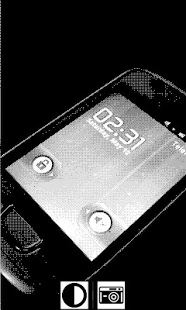OneBit Photo 1.1.2
Free Version
Publisher Description
Now you can try digital photography when it was in its real infancy - the dawn of the digital era, the 80s.
Create real 1 bit depth digital photos that have that retro 80's game boy feel to them!
Note: Galaxy Nexus is now properly supported.
You won't find color, or even gray pixels here. The images you'll shoot with this application will only have black and white, no other colors are let through. The famous Bayer ordered dithering algorithm is applied to every single pixel to have the image crafted to perfection.
Colors are way too mainstream anyway...
* Touch the screen to refocus the camera.
* Select contrast from 7 levels with the contrast icon.
* Press the camera icon to snap a picture.
When satisfied with your shot, share your creation with your friends or the world through Facebook, Twitter, or any other method your device supports.
The application is ad supported. It displays a banner ad when the device is connected to the internet.
Like us on Facebook: https://www.facebook.com/OneBitPhotoAndroid
Follow us on Twitter: https://twitter.com/TamasPlusPlus
You like our app and want to support us? Visit our site for donation information: http://tmarki.com/android/donate
Permissions:
Internet - for the ads and anonymous usage statistics
External storage - to save the images on the SD card
Camera - to make photos
About OneBit Photo
OneBit Photo is a free app for Android published in the Other list of apps, part of Home & Hobby.
The company that develops OneBit Photo is Tamas++. The latest version released by its developer is 1.1.2. This app was rated by 1 users of our site and has an average rating of 3.0.
To install OneBit Photo on your Android device, just click the green Continue To App button above to start the installation process. The app is listed on our website since 2013-05-29 and was downloaded 1 times. We have already checked if the download link is safe, however for your own protection we recommend that you scan the downloaded app with your antivirus. Your antivirus may detect the OneBit Photo as malware as malware if the download link to com.tmarki.onebitphoto is broken.
How to install OneBit Photo on your Android device:
- Click on the Continue To App button on our website. This will redirect you to Google Play.
- Once the OneBit Photo is shown in the Google Play listing of your Android device, you can start its download and installation. Tap on the Install button located below the search bar and to the right of the app icon.
- A pop-up window with the permissions required by OneBit Photo will be shown. Click on Accept to continue the process.
- OneBit Photo will be downloaded onto your device, displaying a progress. Once the download completes, the installation will start and you'll get a notification after the installation is finished.